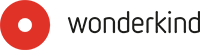
Game Guide – how to play
Seek & Find Apps
Dear kids, dear parents: Embark on a mystery tour! Tap inhabitants and objects and be in for a surprise! There is much to discover… much more than you may think!
Help the little people to make it big! Meet our inhabitants and discover all the hidden stories. There is so much to find – for people big and small. It’s all animated, interactive and drawn by hand. Enjoy!
Privacy Policy
Our products respect the privacy of children. We comply with the guidelines set forth in the Children’s Online Privacy Protection Act (“COPPA”).
Please find out complete Privacy Policy here.
FAQs
The sound doesn’t work
Please ensure that your device is not set on “Mute” or “Airplane Mode”. If that is not the problem, it often helps to completely restart the device: To do so, please press and hold the Lock button on the upper right-hand side of your device until you are prompted to turn off the device. Turn off the device completely, then turn it back on.
In case you are using your iPad’s side switch as “Rotation Lock”, your device might be unintentionally set on “Mute”. Please check your “Side Switch” settings. Read the following Manual by Apple how to unmute your device.
In-app purchases (additional scenes, etc.) are no longer available
Users occasionally report that additional features obtained as in-app purchases (e.g., scenes) are no longer available in the app. Should this happen, simply press the “Restore In-App Purchases” button in order to activate the additional features/scenes.
The app crashes when loading a page or a screen
“Multi-tasking” has been supported on the iPhone and iPad since the release of iOS 4. Apps can remain active in the background, even if the user is already working with a different app. Unfortunately, these “background apps” are always taking up part of the limited central memory. Occasionally this can result in apps crashing on heavily used devices with several apps running in the background and with several Safari tabs open. In most cases it helps to completely restart the device:
To do so, press and hold the Lock button on the upper right-hand side of your device until you are prompted to turn off the device. Turn off the device completely, then turn it back on.